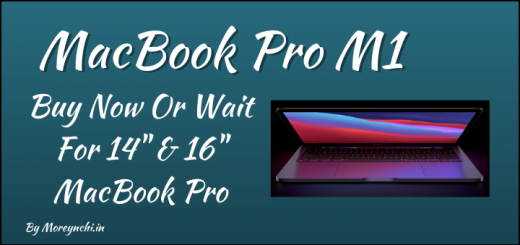The Impact of SWAP Memory on SSD Performance in Mac
This article aims to provide a comprehensive understanding of the implications of SWAP memory on SSD performance in Mac systems. We will explore how SWAP memory functions, its impact on SSD performance, concerns regarding the lifespan of SSDs, and other considerations that Mac users should keep in mind. By examining these factors, we aim to help users make informed decisions regarding their SWAP memory settings to optimize their Mac experience. Without any further delay, let’s explore the Impact of SWAP Memory on SSD Performance in Mac.

Table of Contents
- Introduction
- Understanding SWAP Memory
- The Relationship Between SWAP Memory and SSD
- Performance Impact on SSD
- SSD Lifespan Concerns
- Other Considerations for Mac Users
- Conclusion
- FAQs
Introduction
In today’s digital age, Mac users rely heavily on solid-state drives (SSDs) for fast and efficient data storage and retrieval. However, as Mac systems utilize virtual memory management techniques, the concept of SWAP memory comes into play. SWAP memory involves using a portion of the SSD as virtual memory, raising user’s concerns about potential negative impacts on SSD performance and lifespan. This review will delve into the relationship between SWAP memory and SSDs in Mac, addressing the performance implications and considering other factors that may affect the overall user experience.
Understanding SWAP Memory
SWAP memory, also known as virtual memory or paging, is a technique used by operating systems to expand the available memory beyond physical RAM limitations. In Mac systems, a portion of the SSD is allocated as SWAP memory, allowing the system to offload idle data from RAM onto the disk. This process is essential for running multiple applications simultaneously or handling memory-intensive tasks. However, it relies on the relatively slower access times of the SSD compared to RAM, which can impact overall system performance.
The Relationship Between SWAP Memory and SSD
The utilization of SWAP memory directly impacts the read and write operations on the SSD. When the system needs to retrieve data from the SWAP memory, it involves accessing the SSD, which can introduce latency and reduce overall performance compared to accessing data directly from RAM. Additionally, the frequent read and write operations associated with SWAP memory usage can contribute to increased wear and tear on the SSD, potentially shortening its lifespan, which is a impact of SWAP Memory on SSD.
Also Read
Elon Musk Introduces xAI, Challenging OpenAI, and Google
Performance Impact on SSD
The performance impact of SWAP memory on SSD depends on several factors, including the amount of physical RAM installed, the intensity of multitasking, and the size of the SWAP memory allocation. If a Mac system has sufficient RAM to accommodate all active processes without relying heavily on SWAP memory, the performance impact may be minimal. However, if the system frequently exceeds the available physical RAM, causing excessive swapping to the SSD, it can result in noticeable slowdowns, particularly during resource-intensive tasks.
Mac users can consider increasing the amount of physical RAM to mitigate performance degradation to reduce reliance on SWAP memory. This upgrade allows the system to maintain a larger working set in RAM, minimizing the need for frequent swapping. Alternatively, users can adjust SWAP memory settings to prioritize RAM usage over SSD swapping, optimizing overall system performance.
SSD Lifespan Concerns
One of the primary concerns associated with SWAP memory usage on SSDs is the potential impact of SWAP Memory on SSD lifespan. SSDs have limited program-erase (P/E) cycles, meaning they can only sustain a certain number of write operations before potential failure. Frequent swapping to the SSD can increase the number of write operations, potentially wearing out the drive faster.
However, it’s worth noting that modern SSDs are designed with sophisticated wear-leveling algorithms and improved durability, minimizing the impact of typical user workloads, including SWAP memory usage. The lifespan reduction caused by SWAP memory is often negligible for average users, as the SSD’s overall endurance is still sufficient for several years of regular usage. Nevertheless, users engaging in extremely heavy workloads or utilizing older SSD models may benefit from monitoring SWAP memory usage and implementing measures to reduce unnecessary swapping.
Other Considerations for Mac Users
While SWAP memory usage on SSDs can have performance and lifespan implications, other factors should also be considered for optimal Mac usage to reduce the impact of SWAP Memory on SSD.
- TRIM Support
- TRIM is a command that enables the operating system to inform the SSD which blocks of data are no longer considered in use. Ensuring TRIM support is enabled on the Mac system allows the SSD to maintain performance and prolong its lifespan.
- Storage Optimization
- Regularly optimizing storage by offloading unused files and clearing caches can help maintain SSD performance and free up storage space.
- External Storage Options
- Mac users can also consider utilizing external storage options, such as high-speed external SSDs or Thunderbolt-enabled devices, for resource-intensive tasks to alleviate potential SWAP memory usage and extend the lifespan of the internal SSD.
Is SWAP Memory bad for SSD in Mac?
SWAP memory usage on SSDs in Mac systems can have an impact on both performance and lifespan. However, the actual implications depend on various factors, including the amount of physical RAM, multitasking intensity, and SSD model. While SWAP memory usage is generally manageable for average users, those with heavier workloads or older SSD models may want to monitor their SWAP memory usage and take necessary steps to optimize performance and lifespan. Mac users can consider upgrading physical RAM, adjusting SWAP memory settings, enabling TRIM support, and exploring external storage options to achieve the best balance between system performance and SSD longevity.
Best Value MacBooks to Consider in 2023
FAQs
- Q1: Can disabling SWAP memory improve SSD performance?
- A1: Disabling SWAP memory entirely may lead to performance issues, as the system relies on virtual memory to manage the available memory. Instead of disabling SWAP memory, it is advisable to optimize its usage, upgrade physical RAM, or adjust SWAP memory settings to reduce excessive swapping.
- Q2: Does SWAP memory usage always result in SSD wear?
- A2: While SWAP memory usage involves increased read and write operations on the SSD, modern SSDs are designed to withstand typical user workloads. The impact on SSD lifespan due to SWAP memory usage is generally minimal for average users. However, heavy workloads or older SSD models may benefit from monitoring SWAP memory usage and implementing measures to reduce unnecessary swapping.
- Q3: Can increasing physical RAM eliminate the need for SWAP memory?
- A3: Increasing physical RAM allows the system to accommodate more active processes in RAM, reducing the reliance on SWAP memory. However, complete elimination of SWAP memory is not recommended, as it serves as a safety net when the RAM becomes fully utilized. Adjusting SWAP memory settings to prioritize RAM usage over SSD swapping can optimize system performance while still utilizing SWAP memory when necessary.
Stay Healthy, Stay Safe, Jai Hind!