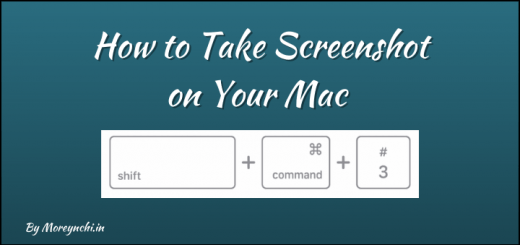Apple MacBook Air M1 – Unboxing
In Nov-2020, Apple announced Macs with their in-house chip, the M1. MacBook Air M1 was the first of the lot. And since then it’s the most appreciated and liked MacBook ever. Also, big Tech reviewers are now recommending MacBook Air with M1 chip over Intel-Based MacBook Pro 13″ & 16″. That’s insane. So we also could not resist our temptation any longer and ordered our own unit & received it as well. So let’s go through the unboxing of the Apple MacBook Air M1.

In The Box
In the box we get
- MacBook Air
- USB C-Type Charging Cable
- Charging adaptor
- Documentation
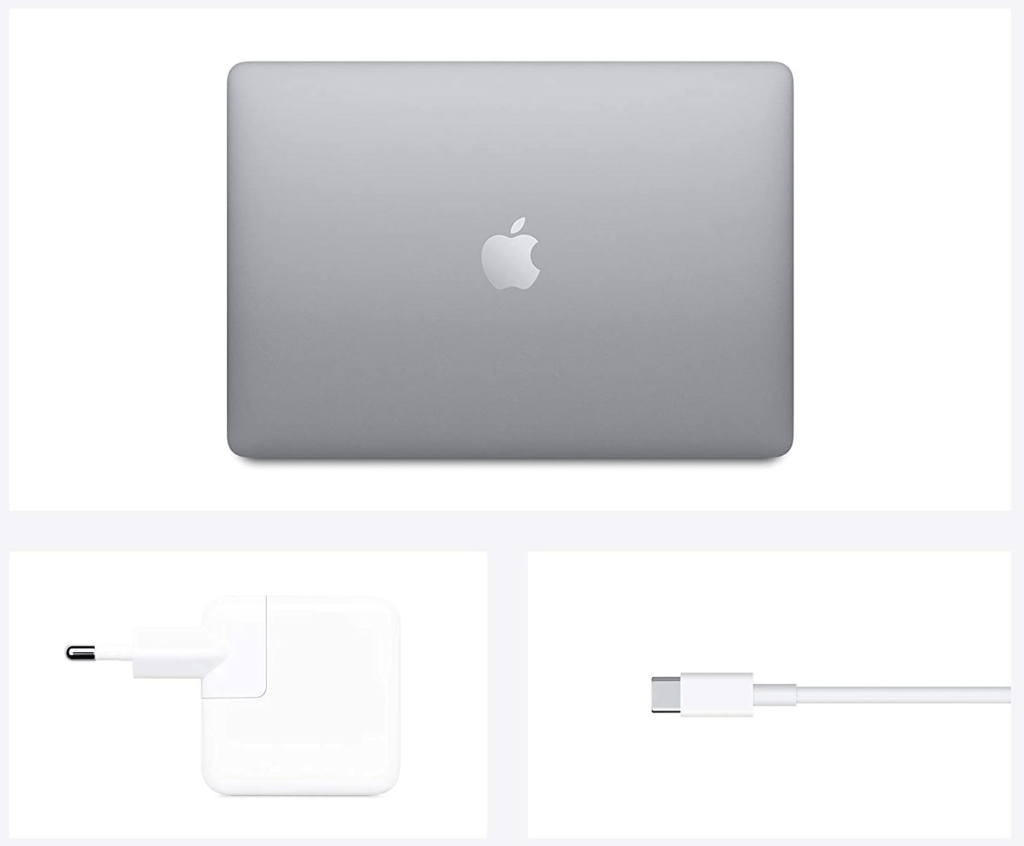
The Apple MacBook Air M1
With the Opening of the box, you will be greeted by MacBook Air. For 13″ inch laptop, it feels so light and tiny, wow! Followed by the MacBook, you will get some standard documentation, USB C-Type Charging cable & power adaptor. That’s it, nothing else in the box.
MacBook was wrapped in the thing plastic sheet, unwrapping was easy as there was an arrow direction to pull the strap. Just pull it and done. With the first lid opening, the device got started automatically with the Signature Apple tune. We quickly set it up and done. MacBook was ready to rock and roll.
For a full unboxing experience, you can watch our in-depth unboxing video below.
Also Read
How to take Screenshot on your Mac
Physical Overview

Apple MacBook Air M1 still retains its signature wedge shape design. This gives a slight angle while typing on the Magic Keyboard of MacBook Air M1. This new magic keyboard is based on Scissor Key Mechanism and is very good to type on. No issue faced. It comes with dedicated function keys, which most people will prefer over the touch bar of the MacBook Pro. Also, the big trackpad gets all checkboxes ticked for the best trackpad on any laptop.

On the Sides, we get two thunderbolt ports (USB C-Type) which are used for charging, data transfer, and connecting external displays up to 6K resolution. Keep in mind that the M1 chip supports only one external display by default. On another side, we get a 3.5 mm headphone jack. Glad that Apple still proving it. On top of the screen, it hosts a 720p camera which is now uses an enhanced Neural Engine for face detection and natural skin tones. 13.3″ Retina Display with 2560 x 1600 resolution also got updated this time and now supports P3 wide color gamut.
The Power button also hosts touch ID, thus making it more secure for login, Payments, and handling protective documents.
Initial Impression – Apple MacBook Air M1
Our one week of usage shows that the Apple MacBook Air M1 is a powerful machine. We tested Video editing in DaVinci Resolve and it handled it without any issue. Normal day-to-day stuff also was ok, but Safari was a bit slow in working in spite of the benchmarks being very high for it. We also observed that now Google Chrome is available for M1 Mac & it’s fast. Previously we thought that Safari should be blazing fast on M1 as it’s native to it, but Chrome for M1 looks to be super fast and no issue was observed.
Also in the last one week, we have received two updates for macOS Big Sur, 11.3 and 11.3.1 (Security Update). 11.3 update has addressed all major issues with M1 MacBooks like Bluetooth issue, Wi-Fi issue, dongle speed issue, and major one, the SWAP Memory issue. Our day-to-day usage shows that now after the update, it barely uses any swap space and memory management is also quite good now. We will be testing it thoroughly in the coming days, so stay tuned!