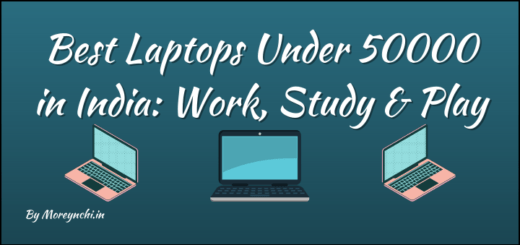Acer Chromebook Spin 311 : A Versatile and Affordable 2-in-1 Device
In the dynamic world of laptops and computing devices, Chromebooks have gained widespread popularity for their blend of efficiency, portability, and cost-effectiveness. The Acer Chromebook Spin 311 is no exception, offering a seamless 2-in-1 experience at a budget-friendly price point. With an Intel Celeron N4000 processor, an 11.6″ HD Touch Corning Gorilla Glass Display, 4GB LPDDR4 RAM, 64GB eMMC storage, and Intel 802.11ac Gigabit WiFi 5, the Chromebook Spin 311 aims to cater to various user needs, whether for education, work, or entertainment.

In this comprehensive article, we will delve into the Acer Chromebook Spin 311’s performance, design, display, input options, software features, and overall user experience. By the end of this article, you’ll have a clear understanding of whether the Acer Chromebook Spin 311 is the right choice for your computing needs.
Table of Content
- The Rise of Chromebooks
- In the Box and First Impressions
- Performance and Hardware Features
- Display and Touchscreen Functionality
- Keyboard, Trackpad, and Input Options
- Battery Life and Charging
- Software and Chrome OS Features
- Connectivity and Ports
- User Reviews and Feedback
- Comparisons to Other Chromebooks and 2-in-1 Devices
- Conclusion
- FAQs
The Rise of Chromebooks
The Acer Chromebook Spin 311 enters a market that has witnessed the increasing popularity of Chromebooks. These lightweight devices run on Chrome OS, known for its simplicity, speed, and seamless integration with cloud-based services. Chromebooks have gained significant traction in education, owing to their affordability and user-friendly interface, making them popular among students and educators. Additionally, these devices have found their way into the business world and personal use as reliable and efficient computing solutions.
Acer Chromebook Spin 311: In the Box and First Impressions
The Acer Chromebook Spin 311 arrives with a sleek and modern design that catches the eye. Its 2-in-1 form factor provides seamless transformation between a laptop and a tablet, enhancing its versatility for various tasks. The device’s build quality ensures both durability and portability, making it suitable for on-the-go use. The package includes the Chromebook Spin 311, an AC adapter, and relevant documentation, ensuring users have everything they need to get started immediately.
Performance and Hardware Features
Under the hood, the Acer Chromebook Spin 311 is equipped with an Intel Celeron N4000 processor, which performs well for everyday tasks like web browsing, document editing, and media consumption. The 4GB of LPDDR4 RAM enables smooth multitasking, allowing users to switch between applications effortlessly. With 64GB of eMMC storage, users have ample space for files and documents, though those requiring more extensive storage may opt for cloud-based services. Furthermore, including Intel 802.11ac Gigabit WiFi 5 ensures reliable and fast wireless connectivity for seamless internet browsing and online collaboration.
Display and Touchscreen Functionality
The Acer Chromebook Spin 311 features an 11.6″ HD Touch Corning Gorilla Glass Display that delivers vibrant colors and sharp visuals, enhancing both work and entertainment experiences. The responsive touchscreen allows for intuitive gestures and smooth navigation through Chrome OS, making it enjoyable to use in both laptop and tablet modes.

Keyboard, Trackpad, and Input Options
The Acer Chromebook Spin 311 boasts a well-designed keyboard with comfortable key travel, providing a satisfying typing experience even during extended use. The trackpad is equally impressive, offering precise tracking and responsiveness for seamless navigation. Moreover, the device supports pen input, making it an excellent choice for artists, students, and creative professionals who prefer alternative input methods.
Also Read
ASUS Vivobook S15 : Efficient Performance and Premium Design at an Affordable Price
Battery Life and Charging
Chromebooks are known for their impressive battery life, and the Acer Chromebook Spin 311 is no exception. Its power-efficient components and Chrome OS optimizations allow the device to last through extended work sessions and entertainment without frequent recharging. The included AC adapter allows for quick and convenient charging, ensuring the Chromebook is always ready for use.
Software and Chrome OS Features
Chrome OS lies at the heart of the Acer Chromebook Spin 311, known for its user-friendly interface and straightforward operation. Users have access to a wide range of productivity apps and tools through the Chrome Web Store, catering to various needs, such as word processing, spreadsheet management, and multimedia editing. The seamless integration with Google services, like Google Drive, ensures easy access to files and documents across devices.

Connectivity and Ports
The Acer Chromebook Spin 311 offers multiple connectivity options, including Intel 802.11ac Gigabit WiFi 5, ensuring fast and reliable wireless internet connectivity. Bluetooth support allows for effortless connection to wireless peripherals. As for ports, the Chromebook Spin 311 features USB Type-C and Type-A ports, an audio jack, and a microSD card reader, providing ample options for connecting external devices and expanding the device’s capabilities.
User Reviews and Feedback
To provide an objective review, we gathered user feedback from various sources (like reviews on Amazon, Flipkart, etc.) to gauge the real-world experiences of Acer Chromebook Spin 311 owners. Overall, users praise the device’s performance, portability, and affordability. The seamless 2-in-1 functionality and responsive touchscreen received positive feedback for enhancing productivity and user experience. While some users mentioned that the 4GB RAM might feel slightly limiting during intense multitasking, and others desired more substantial internal storage, the majority of users found the Acer Chromebook Spin 311 to be an excellent choice for their computing needs.
Comparisons to Other Chromebooks and 2-in-1 Devices
Compared to other Chromebook models within its price range, the Acer Chromebook Spin 311 stands out with its convertible design and Corning Gorilla Glass Display. While some devices may offer slightly higher specifications, the Chromebook Spin 311’s combination of features and budget-friendly price makes it an appealing option for users seeking versatility without breaking the bank. In comparison to other 2-in-1 devices, the Chromebook Spin 311 holds its own with its impressive touchscreen responsiveness and smooth transformation between laptop and tablet modes.
Price and Availability
The Acer Chromebook Spin 311 is a commendable 2-in-1 device that embodies the essence of Chromebooks’ simplicity, efficiency, and affordability. With its Intel Celeron N4000 processor, 11.6″ HD Touch Corning Gorilla Glass Display, 4GB LPDDR4 RAM, 64GB eMMC storage, and Intel 802.11ac Gigabit WiFi 5, the Chromebook Spin 311 delivers a versatile computing experience suitable for various needs. Its convertible design, responsive touchscreen, and comfortable keyboard make it an excellent companion for students, and everyday users alike.
It’s available on Amazon at a price of Rs. 39,284/-.
Conclusion
In conclusion, the Acer Chromebook Spin 311 offers a commendable 2-in-1 experience at an affordable price point, appealing to users seeking a versatile and budget-friendly computing solution. Its performance, touchscreen functionality, and seamless integration with Chrome OS make it an attractive option for students, professionals, and everyday users. The Chromebook Spin 311 shines as a reliable companion for productivity, entertainment, and creative pursuits, delivering an impressive computing experience without breaking the bank.
FAQs
Q1: Can I use a stylus with the Acer Chromebook Spin 311?
A: Yes, the Acer Chromebook Spin 311 supports pen input, making it compatible with various stylus options. This feature is particularly beneficial for note-taking, sketching, and creative tasks.
Q2: Does the Acer Chromebook Spin 311 support Android apps?
A: Yes, Chrome OS comes with built-in support for Android apps, allowing users to access a wide range of apps from the Google Play Store directly on the Chromebook Spin 311.
Q3: Can I expand the storage on the Acer Chromebook Spin 311?
A: Yes, the Acer Chromebook Spin 311 features a microSD card reader, allowing users to expand storage further and provide additional space for files, media, and documents.