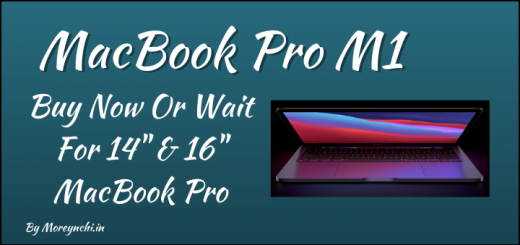MacBook M1 : Using Swap memory from SSD
Apple MacBook M1 computers use internal SSDs for memory swap space and SSDs can only be written to a limited number of times so should we be concerned about the lifespan of M1 Macs, let’s talk about it.
To answer this question, it will be good to know how SSD works. Don’t worry, we will not do deep in technical but basic understanding should be must here.
What is SSD
SSD or Solid state drives use flash memory to deliver superior performance and durability. In traditional Hard drive or HDD, there are lots of small, moving parts inside your hard drive like magnetic heads, spindles, and spinning platters, it’s easy for things to go wrong and you could lose your important data. Without moving parts, SSDs are more durable, run cooler and use less energy.
Also Read
MacBook Pro M1 : Buy now or wait for new 14″ or 16″ MacBook Pro
What is SWAP Memory
A Swap Memory is a space in the Hard Disk of your computer that Operating Systems will use to put the info that is actually on the RAM to free it for another application. SWAP space or memory is always used by Systems since long time and its common for any operating system to use SWAP i.e. Windows or UNIX or LINUX etc. SWAP space can be configured during OS installation or can be added later as well.
Life-Span of SSD
Each SSD has its own life span i.e. how long it can hold data or work under read-write operation. Rather its more to deal with data change on the SSD than the read of data. In technical term, this is called as TBW i.e. terabytes written over time. If a manufacturer says their SSD has a TBW of 150, it means the drive can write 150 terabytes of data. After the drive hits that threshold, it’s likely you’ll need to replace it. If it works even after mentioned TBW cycle is over then you are lucky.
As previously mentioned, SSDs use flash memory cells to store data. In this way, SSDs function almost like large flash drives, programming data onto these cells by changing their electric charges. However, once you fill the available memory on an SSD, the SSD can only add new information by erasing older data. This process is called a program/erase cycle, or P/E cycle for short. Importantly, each SSD has a limited number of P/E cycles. Each P/E cycle gradually degrades the memory of an SSD’s cells until they eventually become worn down. At this point, you will no longer be able to rely on the SSD to store information.
So if SSD manufacturer says that SSD TBW is 150 & can last for 5 years, then if you do rough calculation, 150 TB means 153600 GB & 5 Years means 1825 days, which shows that per day you can write approx. 84 GB on the SSD. Normal user never do such extensive writing per day on the SSD, hence you can easily say that the SSD will last you many years.
MacBook M1 Using Swap memory from SSD
So from above details its clear that the use of SWAP by Computers or Laptops is not new stuff. SWAP is designed for this only. M1 MacBooks are well optimized to use resources and hence depending on the load from the use of applications or softwares, consumer should decide how much RAM he may need. For normal user, 8 GB RAM on M1 MacBook is more than enough & in some cases MacBook may use SWAP from SSD to free RAM for another application. As per the calculation we see above, we can easily see that yes use of SWAP from SSD will impact the life-span of the SSD but not to the great extend considering how much SWAP it may use and how much write operation user do on daily BASIS. So don’t worry and enjoy your time with the MacBook M1.
Also Read,
How to reduce SSD Swap Memory usage on M1 Mac
MacBook Pro M1
MacBook Air M1
Note : There are no official numbers available from Apple regarding MacBook SSD TBW, hence above consideration is based on normal industry standard numbers assumptions.